Song Tag
A downloadable tool for Windows and Linux
Latest version: 0.91 - 01 Fev, 2025
Song Tag is a free AI-powered mp3 media player for Windows and Linux. Automatically updates metadata. Modernize your mp3 collection.
This program automatically updates mp3 songs in many ways while playing, some of the features are:
- Convert or create ID3v2.4 metatags for files with old or no metatags.
- Artificial Intelligence guesses from filenames which part is the artist and album.
- Fetches album art, lyrics, genre and year online.
- Metatag Editor.
Unprocessed songs display in red, while processed songs appear in bold dark green.
https://www.facebook.com/songtag
Author: https://www.facebook.com/nunoanjosprogramacao
| Status | In development |
| Category | Tool |
| Platforms | Windows, Linux |
| Author | nunoanjosprogramming |
| Tags | ai, Audio, Graphical User Interface (GUI), Music |
Install instructions
- Extract the compressed file to the final folder.
Example: C:\Users\user\SongTag (Windows) or /home/user/SongTag (Linux)
WINDOWS
- Run SongTag.exe
LINUX
- Run "./install.sh" either from terminal or right click, run as program to install the launcher to applications, easier to launch from there, then log out and log in to apply changes.
- If you don't install, the alternative is to run "./start.sh".
LINUX REQUIREMENTS
- Linux capable of running Java 21 (JRE included, so no need to install Java).
- Install a media player
Example: sudo apt install ffmpeg
- Other utilities that might be useful like a way to view mp3 thumbnails in file explorer:
sudo apt install gstreamer1.0-plugins-base gstreamer1.0-plugins-good ffmpeg ffmpegthumbnailer gstreamer1.0-libav totem
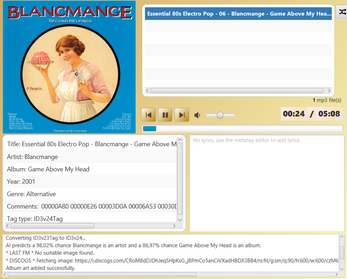
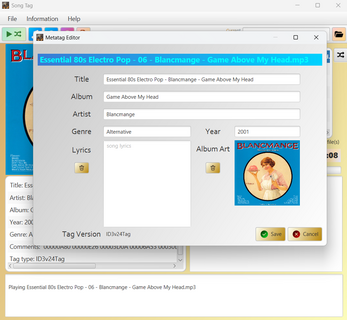
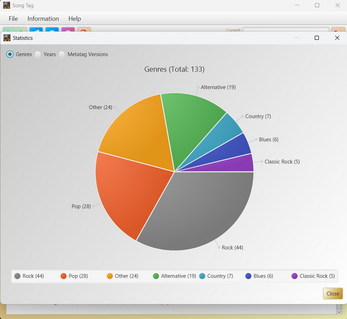
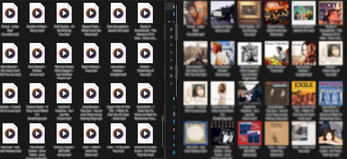
Leave a comment
Log in with itch.io to leave a comment.